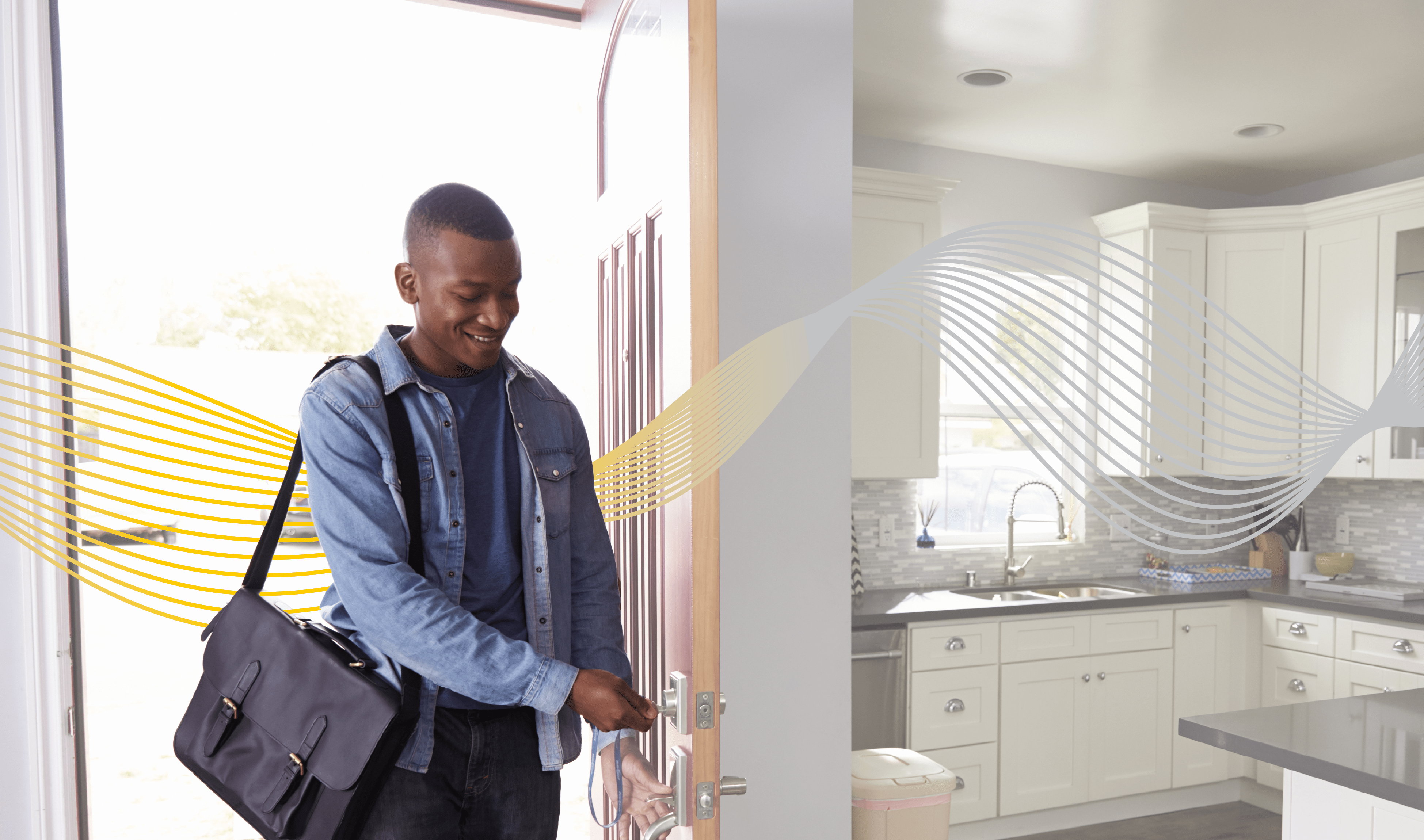What is Wi-Fi Sensing?
Wi-Fi Sensing is technology that analyzes changes in Wi-Fi signals to detect movement in a given space. It is a new, camera-free way to further utilize the Wi-Fi network already in the home for more than just communication by providing new value and context around motion.
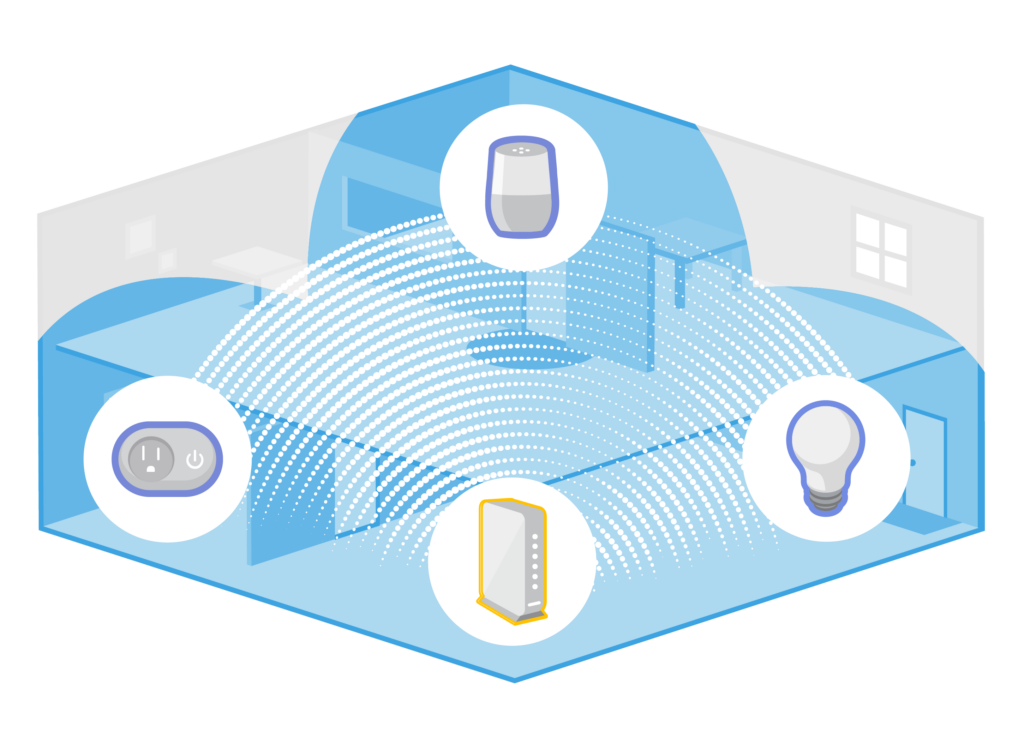
The shape of motion sensing coverage around a connected device in the system can be imagined as an ellipse
How Does Wi-Fi Sensing Work?
Wi-Fi Sensing analyzes motion in a space by studying how Wi-Fi signals change as a person walks between connected devices. With an active connection, Wi-Fi signals are constantly bouncing around between Wi-Fi-enabled devices such as routers and smart devices. When these signals encounter a person walking between connected devices, they reflect off them instead of passing through, causing changes in the Wi-Fi signal pattern. Because Wi-Fi-enabled devices are constantly sending and receiving data, we can get a continuous picture of how a space changes over time. Our WiFi Motion™ technology then uses advanced computer techniques, like machine learning and artificial intelligence, to analyze how these signals change over time (interpreted as motion patterns) and turn this data into useful information that helps users understand what’s happening in their environment.
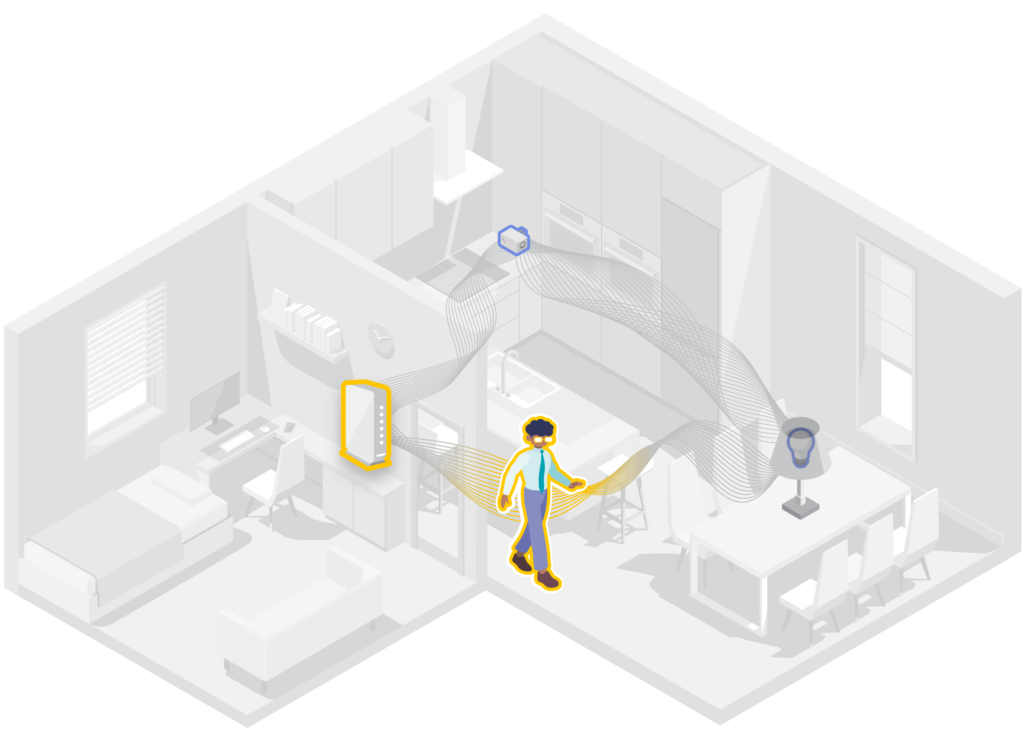
As a person moves through their home, they disrupt the present Wi-Fi signals
What is WiFi Motion?
WiFi Motion™ is Cognitive’s proprietary Wi-Fi Sensing technology. Cognitive licenses our proprietary Wi-Fi Sensing technology to service providers and device manufacturers unlocking valuable motion sensing applications and contextual insights for their users. Through a mobile app interface, users can monitor when and where motion occurs throughout their home without relying on cameras or physical sensors. Over time, WiFi Motion learns home motion patterns, enhancing its ability to detect unexpected motion or changes in routines. Users gain precise control by setting up tailored alerts, such as for specific rooms, times of day, or periods of inactivity, to offer personalized insights based on daily home activities.
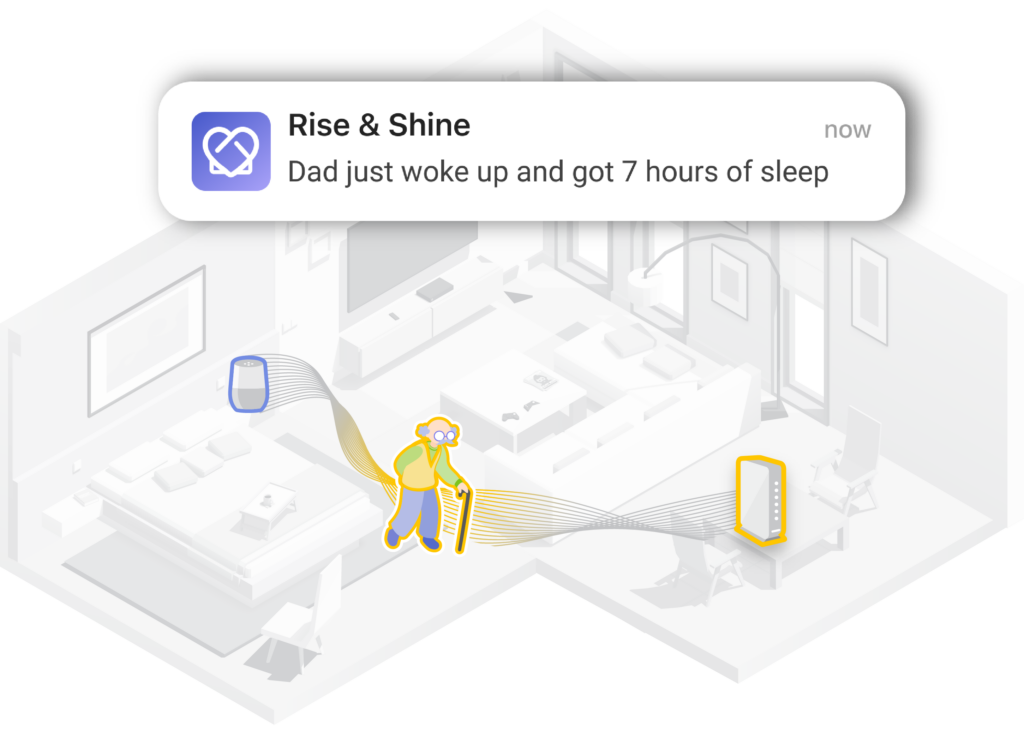
Localizing motion to a specific room and custom alerts in action
What is WiFi Motion Used For?
WiFi Motion has many useful applications as it helps understand when and where motion happens, providing valuable insights into how people interact with their environment. This information can be used to improve safety, efficiency, and convenience.
Applications include:
- Enhanced security measures by detecting motion patterns and alerting homeowners to unexpected movements or intrusions.
- Improved wellness monitoring and caregiving by tracking activity levels and ensuring individuals are active and safe.
- Automation of everyday tasks in smart homes based on occupancy, such as adjusting lighting or temperature settings for comfort and energy efficiency.
These applications show how understanding the movement in a space can be valuable in various everyday situations.
How Do I Get WiFi Motion?
The following is needed to access WiFi Motion:
- Ensure you have a space with a functioning Wi-Fi connection and either a device or router equipped with WiFi Motion technology.
- Have your distributor (such as your ISP, service provider, or device manufacturer) integrate the WiFi Motion software onto your device’s chipset.
- Obtain access to the WiFi Motion system via a mobile app provided by your distributor.
- Use the app to manage the setup, transforming your devices into motion sensors that detect interruptions in Wi-Fi signals.
Once set up, the system runs automatically, giving you insights and control over your environment effortlessly.